The No-Code/Low-Code Bootcamp is a 4-week comprehensive, hands-on bootcamp designed to empower individuals with the skills to automate tasks, manage projects, create databases, handle finances, and run email marketing campaigns without writing a single line of code.
This bootcamp is ideal for professionals, entrepreneurs, and students who want to enhance their productivity and streamline their workflows using powerful no-code and low-code tools.
Over the course of multiple sessions, participants will learn platforms like Zapier, Bubble.io, and make.com to build efficient, scalable solutions for real-world applications.
Fee
-
4 weeks
Tools you will learn
1.

Curriculum
- Overview of automation and workflows
- Setting up a Zapier account
- Understanding Zaps: Triggers and Actions
Creating simple Zaps
Commonly used integrations (e.g., Google Sheets, Gmail)
Testing and troubleshooting Zaps
Multi-step Zaps
Using filters and conditionals to refine Zap functionality
Integration with more complex systems (e.g., CRMs)
Implementation of Delays and scheduling in Zaps
Testing, debugging, and troubleshooting Zaps
Student projects — Creating useful Zaps for real-world scenarios
Managing and organizing Zaps in folders
Collaborating with team members on shared Zaps
Zapier's built-in tools (Webhooks, Formatter)
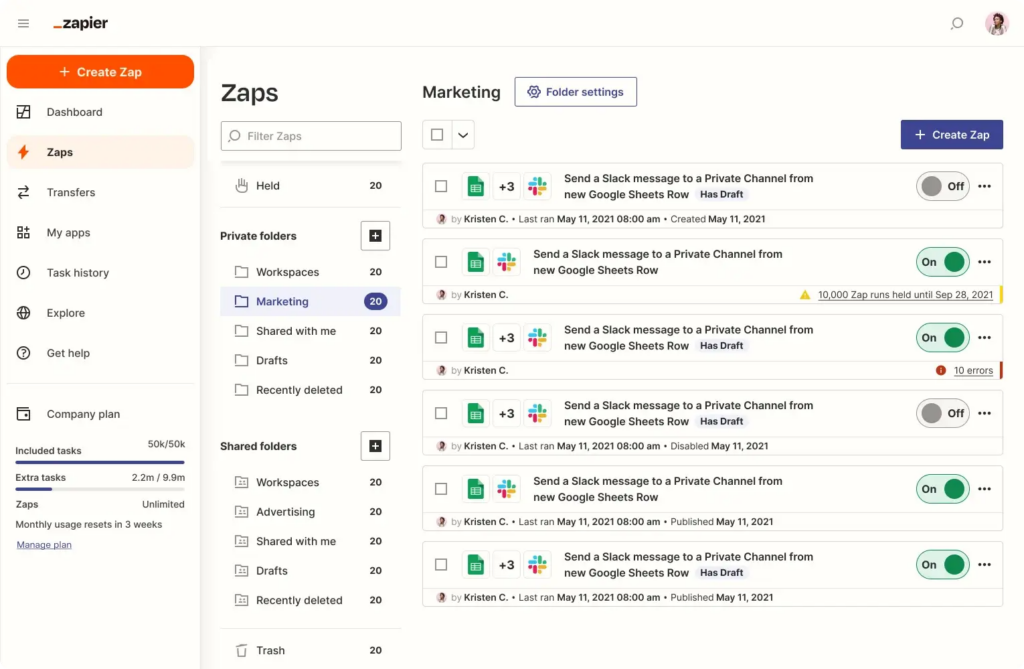
2.
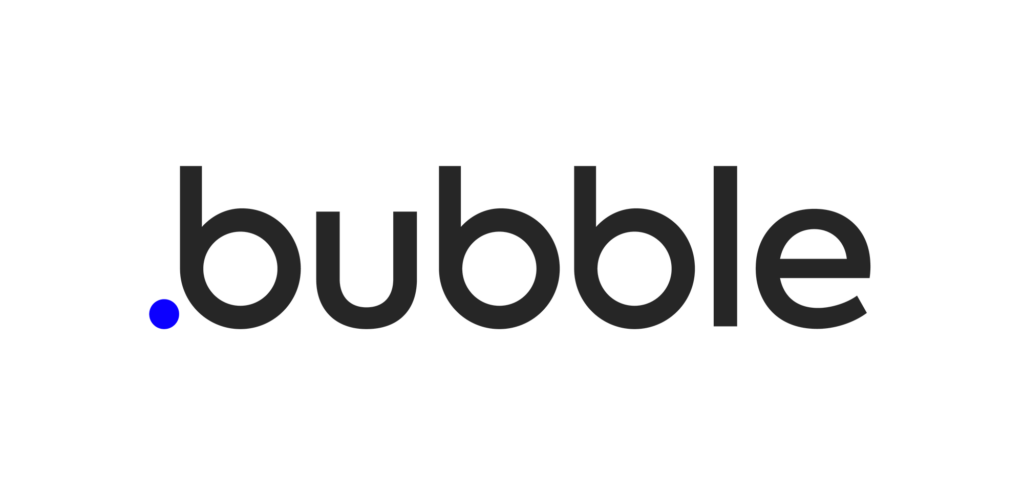
Curriculum
- Overview of Bubble.io and its capabilities in no-code development.
- Navigating the interface: design tab, workflow tab, database tab.
- Setting up a Bubble.io project and creating a simple app.
- Visual design basics: UI components, styles, and responsive layouts.
- Introduction to Bubble.io's database system: data types, fields, and relationships.
- Configuring privacy rules for data security.
- Building workflows: actions, triggers, and events.
- Example project: Creating a task management or contact form app.
- Custom states: dynamic elements without saving to the database.
- Reusable elements: optimizing app design for scalability.
- API integration using the API Connector: connecting to third-party services.
- User authentication: setting up login, sign-up, and role-based access.
- Performance optimization: strategies for faster database queries and workflows.
- Planning and designing a complete project (e.g., an e-commerce app or social media platform).
- Debugging and testing workflows and UI.
- Deployment strategies: versioning, managing updates, and live application settings.
- Post-launch best practices: user feedback, analytics, and maintenance.
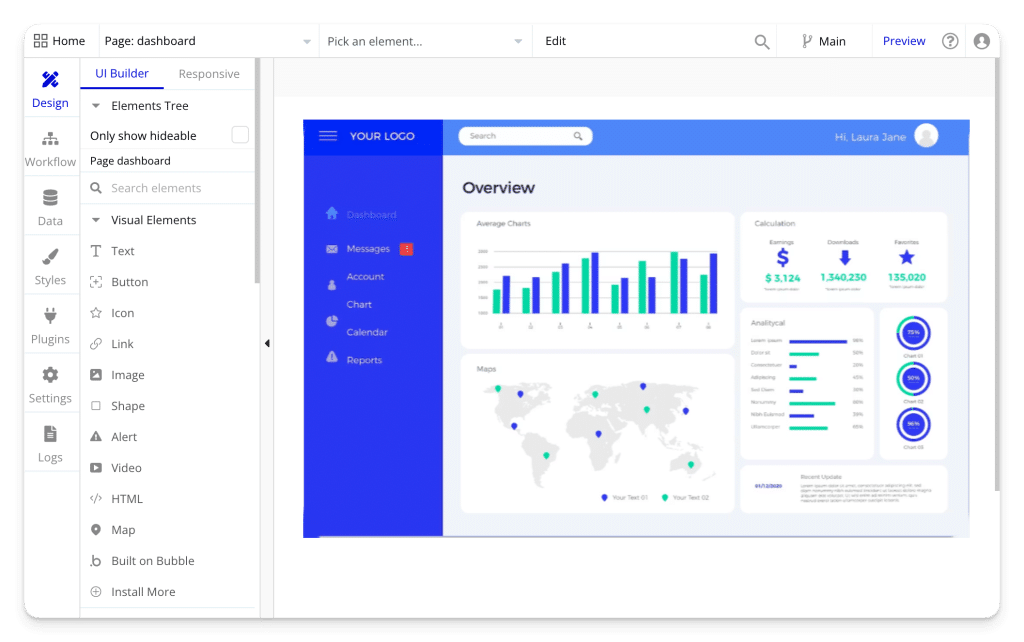
3.
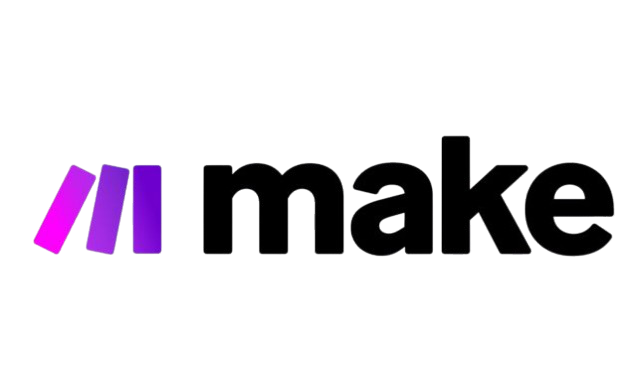
Curriculum
- Overview of Make.com and its role in no-code automation.
- Key concepts: scenarios, triggers, actions, and modules.
- Setting up an account and understanding the Make.com interface.
- Creating a basic automation scenario (e.g., sending automated emails from Google Sheets).
- Using filters and routers for conditional logic.
- Adding multiple modules to a scenario for complex workflows.
- Iterations and arrays: handling multiple data entries in a single run.
- Real-world example: Automating data sync between CRM and spreadsheets.
- Setting up and using webhooks for real-time data input.
- API integration: connecting unsupported apps and configuring custom APIs.
- Error handling and debugging scenarios.
- Scheduling scenarios and managing execution frequency.
- Designing and implementing a real-world automation project (e.g., customer feedback workflows or sales pipelines).
- Testing and optimizing scenario performance.
- Monitoring and analyzing execution logs.
- Best practices for scalability, security, and maintenance of automation workflows.
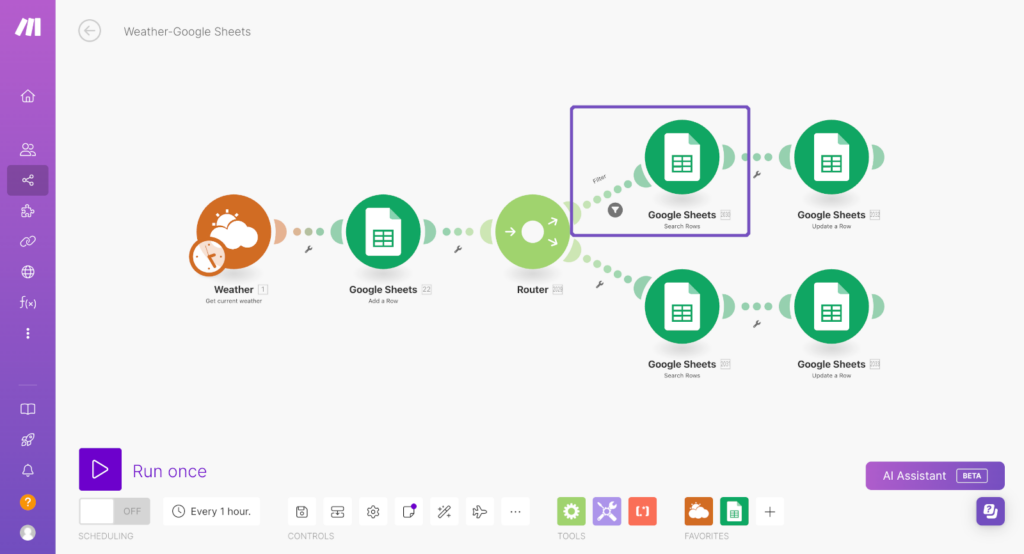
Key Features
Industry Ready Portfolio
Craft a portfolio that showcases your industry-ready data science projects.
Earn a Verified Certificate of Completion
Earn a certificate on completion of bootcamp, verifying your skills. Step into the market with a proven and trusted skillset.
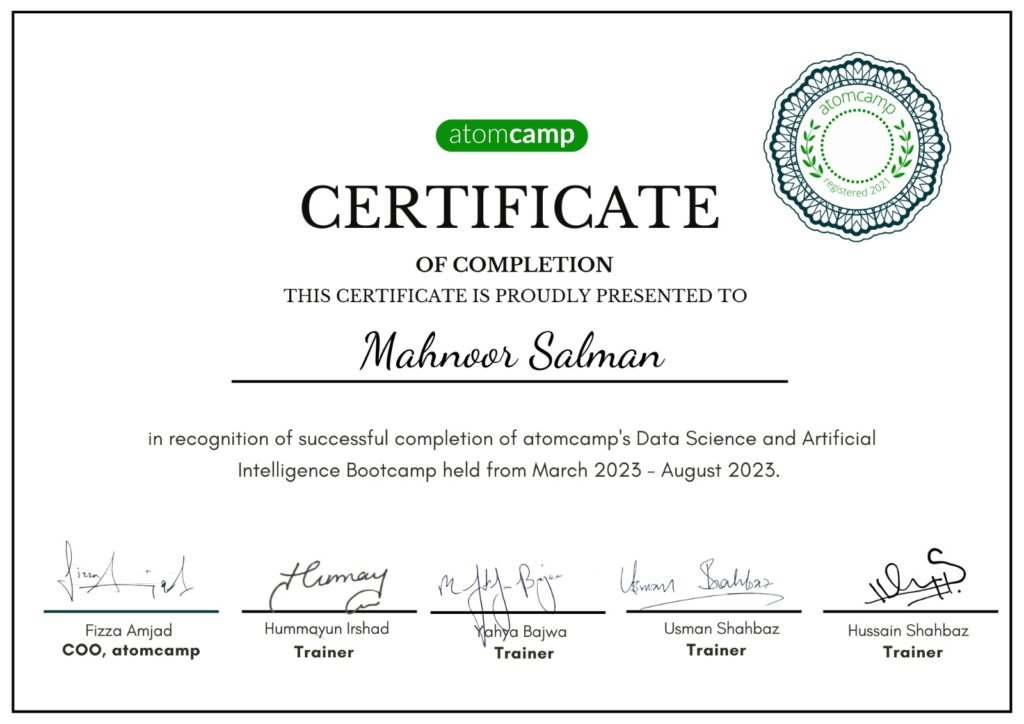
Trusted By Leading Companies






